The 10 Best Travel Apps to Plan a Trip
Travel apps are on the rise. They continue to morph and home in on what travelers really need and want when booking, exploring, and navigating the travel planning space. They’re becoming an essential part of the travel experience. In fact, when we surveyed 1,000 recent travelers, over 55 percent said they use apps when they travel.
That’s why we tested travel apps that run the gamut in function and focus to find the best mobile travel apps for all types of travelers. We chose our favorites, keeping in mind the features our survey responders find most useful—from city-specific information to booking functionality to the No. 1 choice: maps.
1. Citymapper
Best for: Big city travelers comfortable on public transit

For public transportation users, this app is the perfect travel guide to keep you in the know. Lauded as one of the best travel apps, not only does it cover all the transportation options in nearly 40 (and counting) worldwide cities, it gives real-time status and line disruption updates. From Chicago to Stockholm to Seoul, you’ll traverse the busses, metros, and train routes—all outlined on easy-to-read maps—with more ease than a local.
Try it out in: Chicago, where you can navigate schedules and locations of the L, city buses, and even the Divvy bikes.
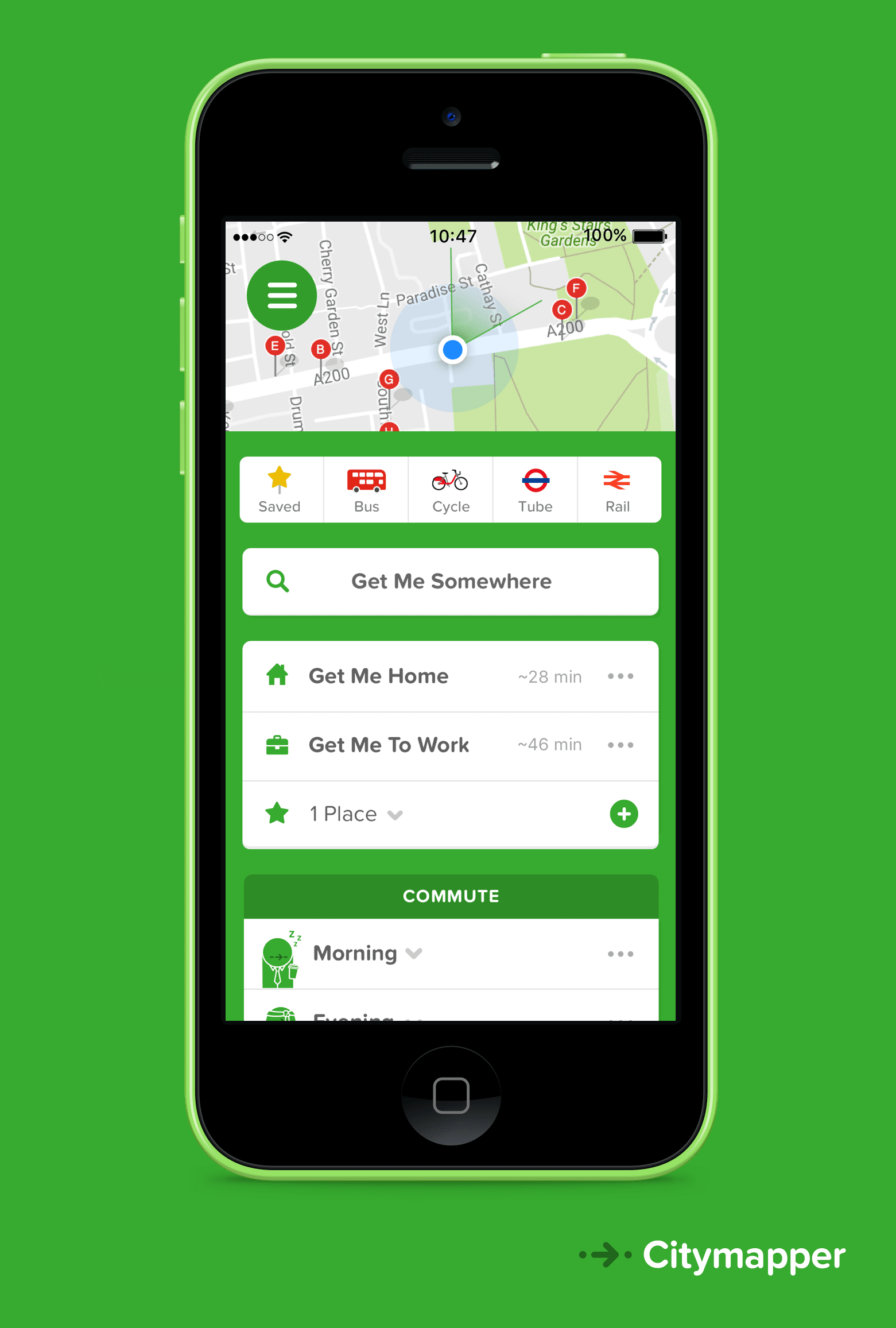
2. Expedia App
Best for: Pre-trip travelers looking for deals as they plan

A one-stop shop for booking hotels, flights, cars, and for finding things to do, the Expedia App is a time (and money) saver before you even pack your bags. After booking, the app sends you trip reminders, and you can even view your itinerary offline if you find yourself out of Wi-Fi range. As an added bonus, when you book through the app you receive mobile-exclusive deals and earn twice the Expedia Rewards points, so start planning your next trip, too!
Try it out in: New York City can be an expensive trip. Bundle your flight and hotel with the package option for incredible deals.
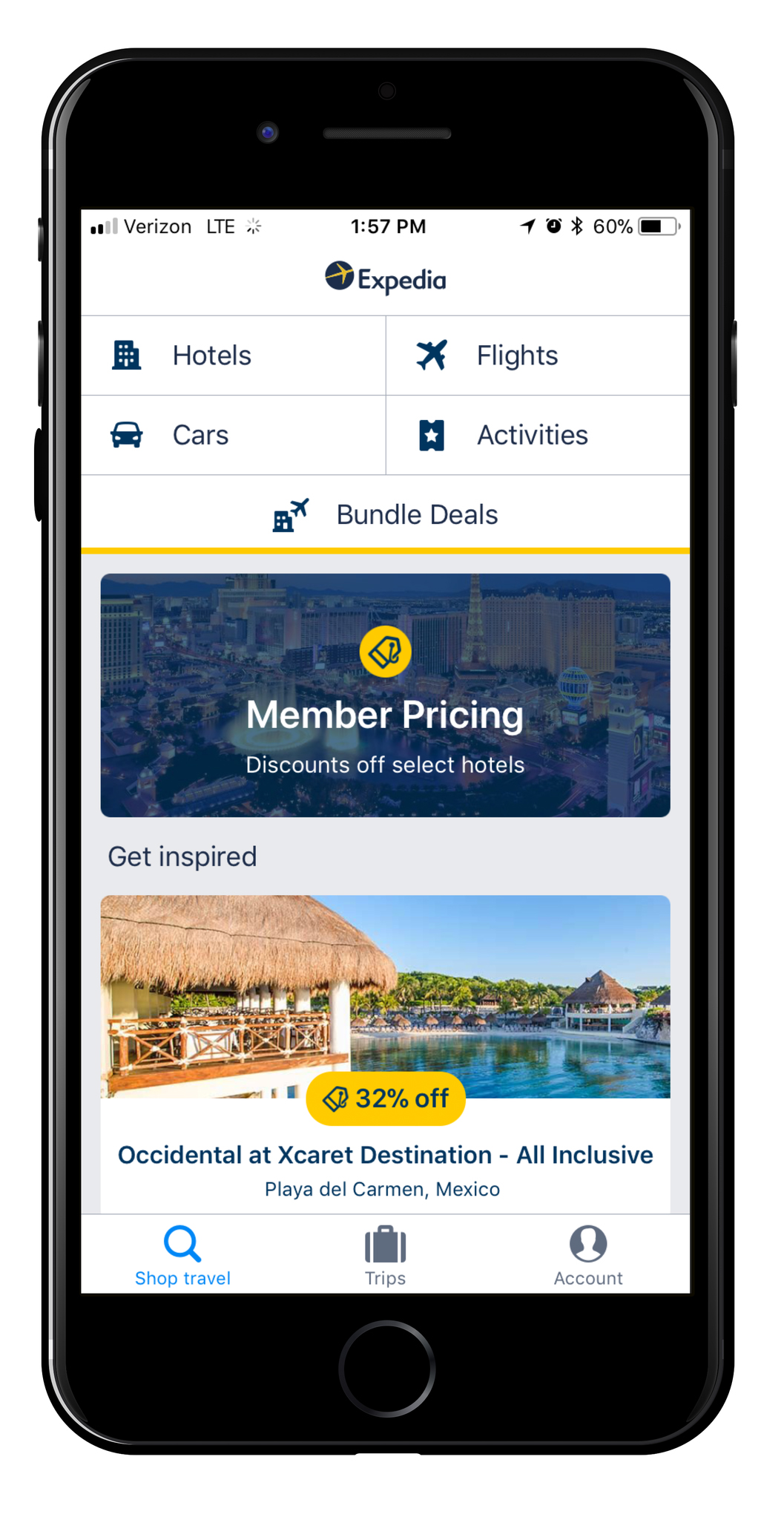
“The Expedia app is your all-in-one travel companion, and we’re committed to giving travelers the tools to browse and book everything from hotels, flights, rental cars and local activities on the go. So whether you’re planning a culinary tour of Las Vegas, taking in a show in Chicago, or enjoying a romantic getaway to Paris, the Expedia app has everything you need to get you there in style. Plus, while you’re there, you’ll get helpful, real-time advice like flight status alerts, checkout times, and more.” – Brent Harrison, VP of Product & Technology
3. Guides by Lonely Planet
Best for: International travelers tired of living vicariously

The best travel guide apps predict everything a wandering traveler may need. Offline maps; city guides created by travel experts that include where to eat, what to see, and what’s nearby; currency converters; and phrasebooks combine to make this pocket companion a foreign travel godsend. Guides by Lonely Planet also includes transit information and neighborhood guides, so you end up in the right place for you at the right time. This app is as helpful in planning as it is on the ground, so download it before you go!
Try it out in: Copenhagen. The phrasebook will come in extra handy, and the maps will help you navigate the many differing neighborhoods.
4. FLIO
Best for: Multi-city or business travelers likely to wind up in several airports

This app is all about the journey. FLIO collects important information about airport services, Wi-Fi networks, on-site lounges, transit options, and the best airport restaurants for your needs. Discover vouchers or discounts on food and other vendors within over 5,800 airports or use the flight tracker to stay up-to-date about where you need to be and when. You can also find and pay for parking options within the app, from long-term to valet.
Try it out in: Boston’s Logan International Airport. As one of the busiest business travel destinations, Boston and its airport are easier to navigate with trusted apps at hand.
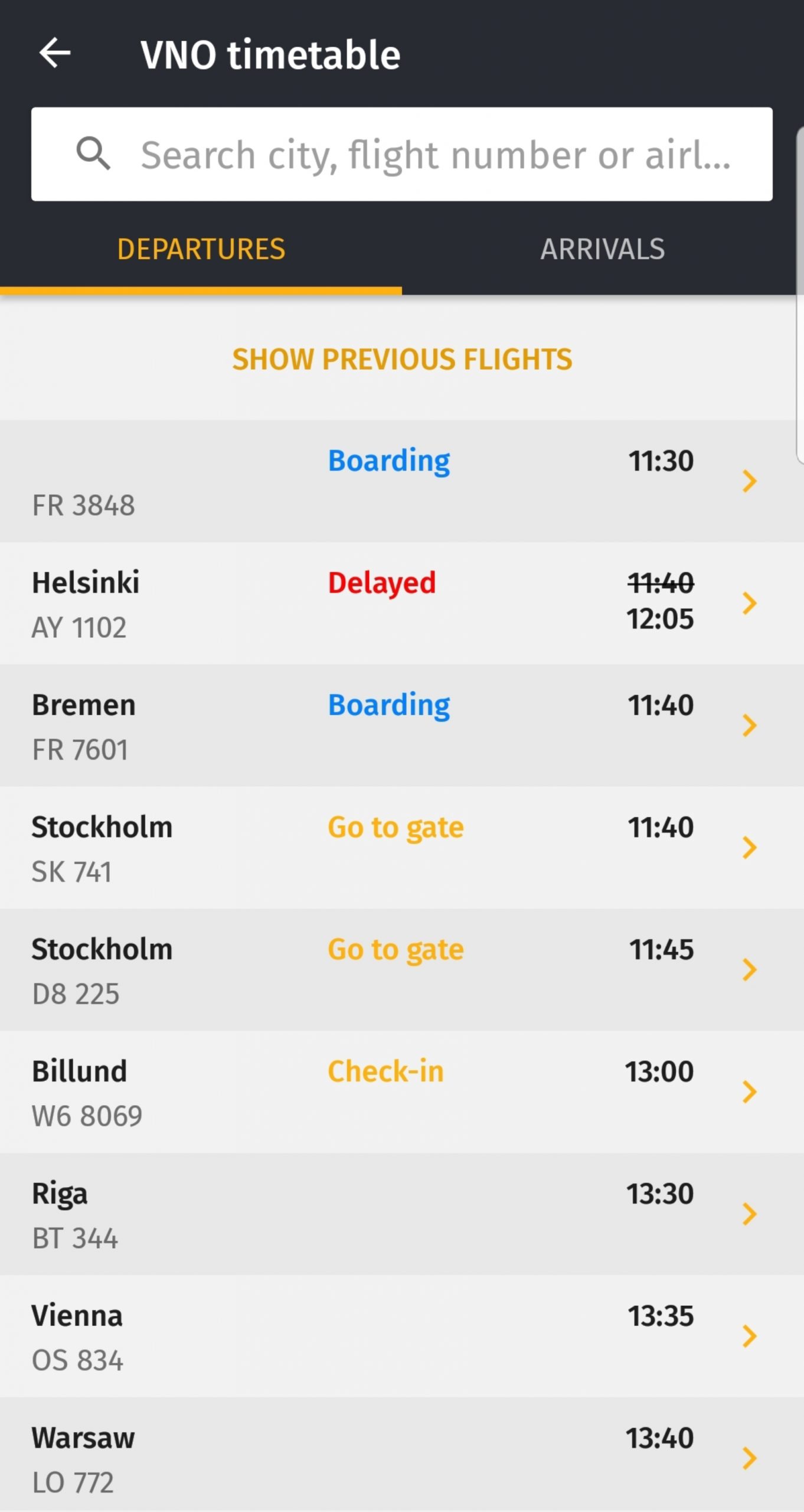
“FLIO helps travelers on their journey by offering the most comprehensive set of airport-centric features within one app. In addition, our real-time flight tracking feature helps users stay updated making FLIO a must-have travel app.” – Tom Reiter, COO, FLIO
5. Grab
Best for: On-the-go travelers looking to avoid hanger

If you’re the type to play it fast and loose with the clock but never can skip a meal, Grab is your app. This is the best app for mobile ordering at the airport. Search any food category, pre-pay, and pick up your meal at the front of the line. You can save favorite restaurants and items for quick access, and the app generates expense reports to save an extra step for business travelers. Time is money, after all.
Try it out in: Los Angeles is known for its gridlock, and the possibility of skirting lines is always appealing here.

6. Triposo
Best for: Spin-the-globe-and-see-where-you-land traveler types

Travelers who want to see and do it all can sometimes get mired down by all the choices. That’s where Triposo comes in. Its algorithms search and filter millions of sites to recommend your perfect choice from over 50,000 destinations. You can “favorite” hotels, activities, and restaurants in your dream locations. Also, you can access the maps, local tips, and personalized suggestions offline, because your wanderlust can’t be docked.
Try it out in: Bangkok—this city attracts wanderlusters, but can appear chaotic at first glance. Keep plans organized in advance to free up your schedule for adventure.
7. TripLingo
Best for: International travelers who love to meet the locals

This language app includes several levels of slang, so when you’re chatting with the locals you may even understand some of their in-jokes. Say it in your own voice with the app’s audio translator, or connect with a live translator and keep the conversation flowing. Triplingo also includes a tip calculator and culture and etiquette guide to help you navigate every situation faux pas-free. Use the learning tools for a crash course before you go, and get ready to broaden your horizons and widen your social circle.
Try it out in: Paris is a city proud of its linguistic heritage, so let TripLingo help you fit right in.

“TripLingo is a ‘Swiss Army Knife’ that makes it easy to engage with locals and travel with confidence. The phrasebook with slang options is one of our most beloved features, as is the image translator which is a great tool when deciphering foreign restaurant menus—It will even pronounce the menu item after translating it so you can order food with confidence. Especially for travelers that are vegetarian or have other special food requirements it can be a lifesaver!” – Jesse Maddox, CEO TripLingo
8. TripIt
Best for: A-type travelers who love to stay neat and organized

All your travel plans neatly organized in one place? Sounds like heaven. No matter with which site you book, TripIt will create a master itinerary with all the info you need to know. Simply link your emailed reservations, and the app organizes them all into easy-to-access calendars and lists, even when you’re offline. Among other perks, the Pro version will send you reminders, give you airport wait time details, and gain you access to airport lounges. Savvy travelers don’t leave home without it.
Try it out in: Washington D.C. has enough restaurants, museums, and monuments to make travelers dizzy, so staying on top of your itinerary is key.

“I never travel without TripIt Pro. I use it to stay up to the minute with flight alerts and gate notifications, but also for features like security wait times and interactive airport maps that help me get through the airport quicker.” – Lee Abbamonte, entrepreneur and travel expert
9. Postagram
Best for: Fun-loving travelers who like to keep in touch with friends and family

This super-cute app harkens back to one of the better practices of the past: sending postcards. Postagram turns your digital snaps into customizable physical postcards, with templates that change seasonally. Mail to anyone around the world for less than the price of a latte, and show your best travel moments to your loved ones. It’s a creative way to share your journeys with a personal touch. The photos pop out of the card, too, so they can be saved for frames or albums.
Try it out in: Honolulu’s beauty should definitely be shared, and you’ll want to remember those sunsets forever.
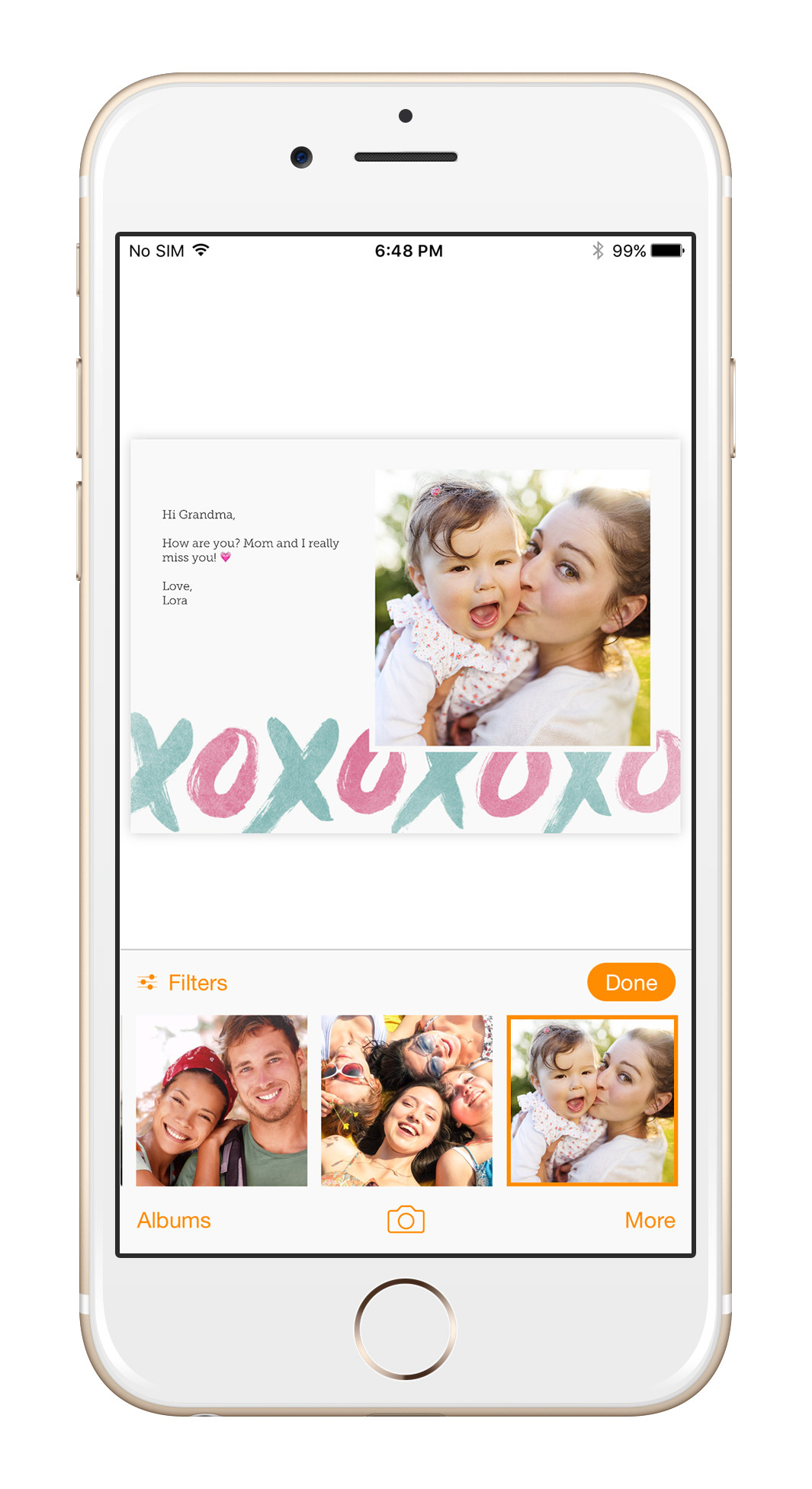
10. Explore Local
Best for: Conscientious travelers who like to shop and dine local

Though currently limited to a handful of West Coast cities, this is one of the best iPhone travel apps for those with a hyper-local sensibility. It helps you explore neighborhoods to discover which ground you want to cover first. In-app photo albums and maps show you what to expect, and you can even find exclusive deals and offers on hotels and events. It connects you with advice from locals, which is an invaluable asset when you want to get to know the true nature of any city.
Try it out in: Portland is a city in which shopping and eating local is the only way to go.
Did we miss one of your favorite travel apps? Let us know in the comments!
Header image via Nopphon_1987/Shutterstock.com
More Articles With Business
The most important items to pack for your ‘work from here’ trip, so that your getaway prep will be a cinch.
This list will make sure you stay connected wherever you go, and make the most out of whatever location you choose
Properties in the U.S. that could make for outstanding "work from anywhere" destinations for one day in the future
Top tips to make booking a workcation stress-free

